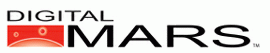
|
introduction introductionDUI is mostly a 1 to 1 wrapper of GTK+ on a fully OO packaging and so it reflects all it's good and otherwise features.DUI does have some decorator functions to facilitate it's use, more are planed. Most of the usage of DUI is straightforward, create widget, add widgets to containers... there is nothing new there and we expect that this is not your first contact with a GUI toolkit. If that's not true a brief look at the GTK+ tutorials might be a good starting point as they are far more complete then DUI documentation. The completion of a proper DUI manual depends as much on DUI success as DUI success depends on a good manual. This tutorial is also (mainly) a reference tool for my own use. menusMenuBar menubar = new MenuBar(); // name is self explanatory Menu menu; // idem menu = menubar.append("_File"); With GTK+ to see a menu on a menu bar we have to:
that's done by the statement menu = menubar.append("_File"); after the menu is created to add items to it: menu.append(new MenuItem(myMenuItemListener, "E_xit","file.exit"));
where myMenuItemListener is a MenuItemListener.
trees and liststodotexttodo |
|
|
|
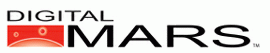
|