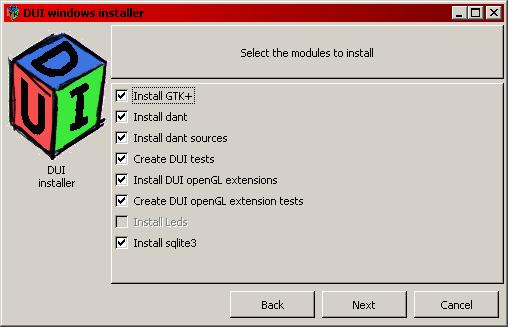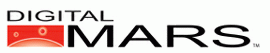|
DUI D GTK+ binding |
|
Welcome |
| What is DUI |
| Screenshots |
| sourceforge Page |
| Contacts |
|
Downloads |
|
DUI Windows DUI Linux |
|
Developers |
| Windows Tools |
| dool Impact |
| Tutorial |
| Diffs to GTK |
| Events |
| Class Hierarchy |
| Class Index |
| Class List |
| OpenGL |
|
To do |
| roadmap |
| To do |
| Known Problems |
|
Links |
| Site pages |
| Links |
| Acknowledgments |
- Warning:
- this tools is very new and mostly untested
introduction
The windows installer can be use to install:Help needed
I need help on creating windows shortcuts and to set the path from the installer.Installer
Let's start by the end. After all is installed you will need to add the Gtk+ location to your machine pathThe last panel on the installer will give you the exact directory to add<br>
<font color="#FF0000">failing to do so will allow you to compile but not run your DUI programs</font>

All the rest of the installer procedure should be familar to you
just unzip duiInstaller.ZIP anywhere, find the setup.exe and execute it
after installation you can delete the temporary dantTemp directory.
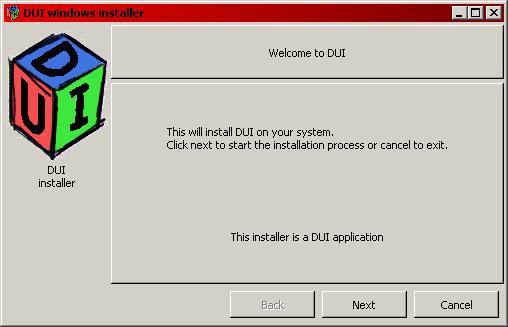
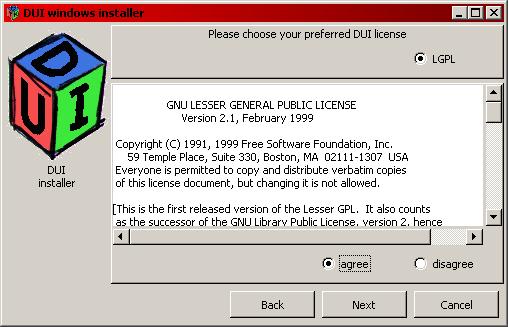
The installer should be able to automatically find the locations to use.
You can override the locations found by the installer
You will need a valid DMD 0.106 or better development instalation
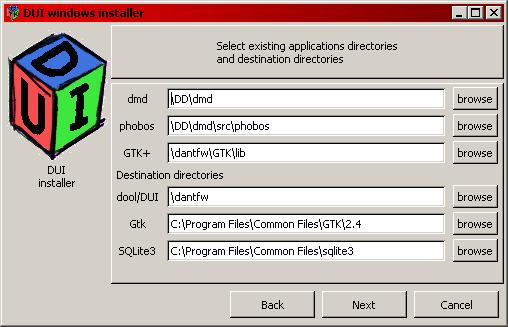
The openGL libraries and test programs will be installed but unfortunatly they are still not functional on windows.